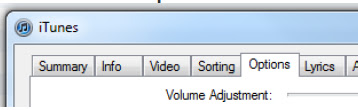I recently had an issue.
I have a report which exports into Excel. The date format from the report is US, and I work in the UK.
Excel tries to recognise the dates as UK, so for dates that fit (eg. month is 1-12) Excel gives me an incorrect date. For dates that don't fit (eg. month is 13-31) then Excel doesnt recognise this as a date and this is formatted as plain text.
An example of this is below:
7/29/2011 7:23:26 AMThese two dates should be 29/07/2011 and 02/08/2011 respectively. However the top one is formatted as text, whereas the bottom one is formatted as date (incorrect format in terms of UK to US!)
08/02/2011 05:45
To rectify this issue I have the formula shown below (which assumes the cell A1 contains the top of the list of exported dates)
=IF(ISNUMBER(A1),DATE(YEAR(A1), DAY(A1), MONTH(A1)),DATE(MID(A1, FIND("/", A1, 4)+1, 4), LEFT(A1, FIND("/", A1)-1), VALUE(MID(A1, FIND("/", A1)+1, 2))))This works exceptionally well.
A user came to me today with the same issue and following giving her this solution, I thought to blog this as being worth sharing.